Deductions Performance Analysis
The Deductions Performance Analysis dashboard provides insights on the deductions closed in last 90 days.
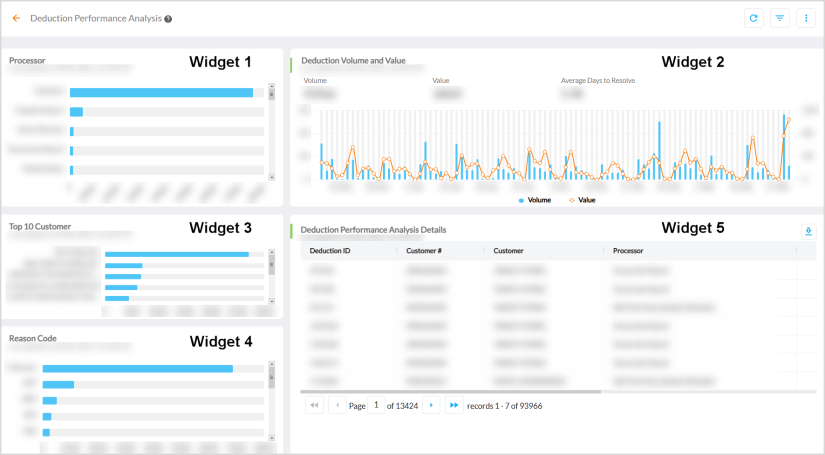
For more details, refer to Viewing Dashboards.
Widget 1 - Processor
The Processor widget displays a bar chart distribution of closed deductions handled by processors.
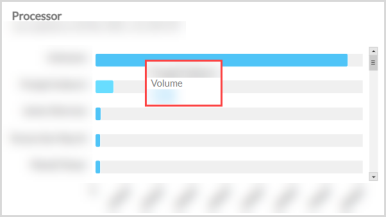
Hovering over the series displays a tooltip![]() A tooltip is used to specify extra information about something when the user moves the mouse pointer over an element. of the processor name and the respective closed deductions Volume.
A tooltip is used to specify extra information about something when the user moves the mouse pointer over an element. of the processor name and the respective closed deductions Volume.
Widget 2 - Deduction Volume and Value
The Deduction Volume and Value widget displays a column and spline chart distribution of daily closed deductions. The tiles on the widget display the overall Volume, Value and Average Days to Resolve of closed deductions.
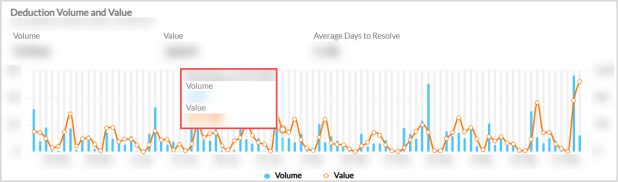
Hovering over the series displays a tooltip of date and the respective Volume and Value of closed deductions.
Widget 3 - Top 10 Customer
The Top 10 Customer widget displays a bar chart distribution of top 10 Customers with highest closed deductions volume.

Hovering over the series displays a tooltip of the Customer name and the respective value of closed deductions Volume.
Widget 4 - Reason Code
The Reason Code widget displays a bar chart distribution of closed deductions as per their reason codes.
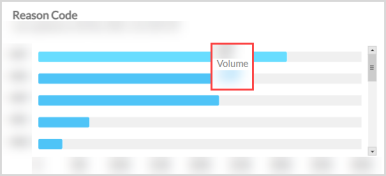
Hovering over the series displays a tooltip of the reason code and the respective value of closed deductions Volume.
Widget 5 - Deduction Performance Analysis Details
The Deduction Performance Analysis Details widget displays the entire data considered for the computation of metrics in the dashboard. Click the download icon to export the data as a CSV file in your local system.
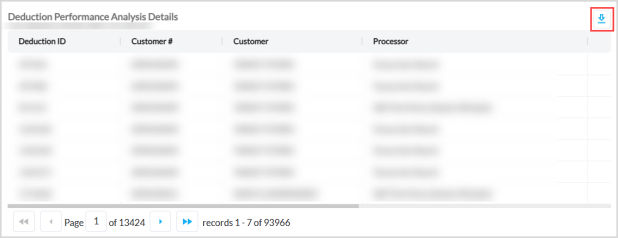
Out-of-the-Box Features
The Out-of-the-Box features and functionalities of the dashboard are as follows:
-
Cross Filtering - Slices and dices between multiple dimensions. For example, clicking a processor in the Processor widget, filters the entire data of dashboard for that processor.
-
Standard Out-of-the-Box Filters - Filters the entire dashboard based on Owner Name, Deduction Type, and Company Code.
-
Kebab Menu - Click this icon to access options such as download, schedule, and mark the report as favorite. For more details, refer to Using Kebab Menu Options.